Creative Formative Assessments Can Help:
- Save time assessing students.
- Provide and adapt digital tools for assessment that make sense and are appropriate for a particular learning style.
- Help students creatively demonstrate learning in unique ways
- Have fun by celebrating their learning through formative assessments.
We are living in a very unique and digital world, which is much different from the way our teachers accessed and shared information. Now, Information is literally at our fingertips. So why not use it.
How can you prepare students for workplace experiences that don’t exist yet?
As an educator in this digital age, that’s one of my biggest challenges. 20 years ago we never would have imagined that the position as a Social Media Manager would be an actual job, and just about every company or organization would need to have someone manage their social media accounts.
Our students now in elementary school have never had a time in their lives where mobile technology wasn't present. Look at the most innovative technology we have today, you are literally looking at the worst piece of technology our students will see in their lifetime. One of these days, we will find an iphone 6 in the thrift store, and our kids will remember that their parents used to own one of those. Technology will only get better, because we are constantly working to make it better. As educators, we need to embrace this reality, and allow our classroom learning experiences to mimic what our students encounter everyday.
The data and results that come from testing can show powerful trends about student achievement. We need that Concrete information about what students know and don’t know, so can then go back and tweak lesson plans and learning environments to better meet student needs. This is particularly important in an age when technology is constantly changing, I often wonder do the powers that be realize there are many ways our students can creatively show their learning, in a timely, and efficient manner?
When we look at the old, or for some teachers the current workflow of how we assess students, and how we get work to students, it usually consists of you creating a worksheet, or finding something on Teachers Pay Teachers, and then printing it out. Next spending a few minutes, or a few hours (sometimes we come in on the weekends) by the copier. Then you distribute papers, grade papers, then finally, return papers/ tests to students to give them feedback. Sometimes that process could be a few weeks, depending on the amount of classes and/or students.
In most cases, not all cases. This method does not allow for the opportunity for students to develop those 4C’s or Super Skills - Creativity, Collaboration, Communication, and Critical Thinking. We also don’t give students the opportunity to show their learning through their various learning styles. Here are some interesting statistics. Over 60% of humans are visual learners. 90% of the information the brain transmits is visual. The brain processes visual information 60,000x faster than text. Youtube is the 2nd largest search engine. However when you look at classrooms across the country, specifically in urban settings, educational institutions are still teaching to the test via paper and pencils, and not tapping into the learning styles of the students in this generation. In the inner city schools the focus is constantly on testing, and skills. You hear things like, “we have to give these kids skills so they can get a job.” However in more affluent districts the focus is on developing creators and producers, entrepreneurs and publishers. There are too different agendas in education based on where you live, what you look like, and how much money your parents make.  In 2015, we have the opportunity to have a new teacher workflow, in which we can push out content to our students at a rapid pace, and have students push information back to you, and you can give immediate feedback. There are very simple ways you can quickly assess students in creatively, because the emphasis on assessment in education isn’t going away anytime soon. Even though in recent news we have heard some changes introduced by President Obama, on the No Child Left Behind policies. But I can assure you that testing is not going away, and that’s a good thing. So as educators let’s change the focus from tests, to opportunities for students to celebrate learning. Let’s help students celebrate learning with formative assessments that are fun, flexible and informative.
In 2015, we have the opportunity to have a new teacher workflow, in which we can push out content to our students at a rapid pace, and have students push information back to you, and you can give immediate feedback. There are very simple ways you can quickly assess students in creatively, because the emphasis on assessment in education isn’t going away anytime soon. Even though in recent news we have heard some changes introduced by President Obama, on the No Child Left Behind policies. But I can assure you that testing is not going away, and that’s a good thing. So as educators let’s change the focus from tests, to opportunities for students to celebrate learning. Let’s help students celebrate learning with formative assessments that are fun, flexible and informative.
There are so many Digital tools available to engage students and provide teachers with quick feedback they can use to personalize learning experiences for their students. Having a wide variety of tools and techniques at your disposal allows you to better assess student learning. This really helps our students who don’t always do well on written tests.
Here are a few of my favorite digital tools that help teachers do just that.
 Using Quick tools like Plickers, Google Forms, Padlet, Poll Everywhere can quickly allow you access to data in a quick and fun way, sometimes so fun, students have no idea they are being assessed. Such creative approaches appeal to today’s learners. Any time you can take a tool that students use every day and use it for learning, you’ve got a win. Social Media is a huge way to incorporate technology that students use everyday in the classroom. Use Twitter to quickly and easily assess students’ learning at the end of a lesson, this can be a class twitter account, or individual accounts for older students. You can have students tweet out what they learned in class that day, and use it as an exit slip as they leave your classroom.
Using Quick tools like Plickers, Google Forms, Padlet, Poll Everywhere can quickly allow you access to data in a quick and fun way, sometimes so fun, students have no idea they are being assessed. Such creative approaches appeal to today’s learners. Any time you can take a tool that students use every day and use it for learning, you’ve got a win. Social Media is a huge way to incorporate technology that students use everyday in the classroom. Use Twitter to quickly and easily assess students’ learning at the end of a lesson, this can be a class twitter account, or individual accounts for older students. You can have students tweet out what they learned in class that day, and use it as an exit slip as they leave your classroom.
Plickers is another great option for classrooms with very little tech available, like a one iPad classroom. You can even use your phone as a scanner.
Use Google Forms to create a quiz, then have Flubaroo grade them right inside of Google Apps. Flubaroo is a Google sheets add-on that grades quizzes simply, scores them and publishes them to a spreadsheet.
Poll everywhere allows you to create quick polls, and the results are instant, in word clouds, or graphs, and charts.
Today’s Meet as a back channel for discussion, or questions and answers sessions. The key is using tools that come naturally for students to grab data quickly and efficiently.
What are some digital tools that you use to to assess students in a fun way?
Anybody ever played Kahoot? Adults love it more than kids. I think just about every training session I attended this year somebody threw in a Kahoot game. Kahoot is really simple, but what sets this response system apart from other tools is that students are in competition to see not only who gets the answer right, but who answers first. At the completion of each question, it ranks the participants in order of who clicked the answer the fastest. You can add images, videos or text as questions. Students can use computers, laptops and mobile devices such as tablets and cell phones. There is also a survey feature. No need to register students: they sign into the game page with the game pin you provide. It takes minutes to set up!
Another one of my favorites is Quizziz. Very similar to Kahoot, but instead students take quiz at their own pace, and the test questions and answer choices are right on their device. I also love it because it creates these really funny memes for students to give them feedback when they answer the questions.
 Socrative gives immediate feedback, you have a choice in the type of questions, and you can see students answers in real time.
Socrative gives immediate feedback, you have a choice in the type of questions, and you can see students answers in real time.
A new one I just came across is Quizalize, it seems to be very similar to other game based assessments.
Go Formative Allows you to create assignments, quizzes, etc.. and get live results right then and there. You can see the answers as students input them.
Class Kick is very similar to Go Formative, where you can get real time results of what the students are working on.
EdPuzzle & EduCanon are both similar sites that collects data as students watch and interact with the video. Take a video from Youtube, Khan Academy or TeacherTube and crop it to use only what you need for your lesson, record your voice on top to explain, add clarifications, or add a video introduction. Embed quiz questions along the way, to check for student understanding, track who watched the video, prevent skipping, and see quiz results through the simple to read student reports. Allow your students to create their own video lessons, to create a deeper learning experience. Students can view the videos on the website, or the app, or you can can embed the lesson on your website. It’s also a perfect tool for flipping your classroom.
Are you looking for a portfolio options? The Seesaw APP Learning Journal captures learning with photos and videos of physical work, or by adding digital creations. Students can take pictures, video, etc directly through the app, and it is automatically sent to their individual portfolio.
Brainrush: allows you to create and share your own games. Brainrush has four quiz-like game templates to choose from, including options for flash cards, labeling/sorting and hotspots diagram matching. You can upload your own images and add your own text. The even cooler feature is that Brainrush automatically differentiates the assessment based on the answers the student gives. Here's an example: say a student labels certain states incorrectly on a map. The quiz will automatically assess the student on those missed questions until they achieve a higher accuracy rate.
Jeopardy Labs: Have you ever tried creating a Jeopardy game from scratch using PowerPoint? What a daunting task! Jeopardy labs simplifies the game creation process, allowing you to focus on creating challenging questions, rather than making sure links work. This online game website allows you to create your own template online, or browse their library for templates made by others.
So now let’s start talking about ways our students can show what they know in more creative ways. Let me warn you, you might have to step back a little bit and let students explore. If you have mobile devices, you can allow students to have unique projects. Why not let students create simple projects through video projects, blogging and images.
Awhile ago, I wrote a post on 5 minute projects with iPads. here are a few of my ideas.
Have students tell stories with pictures using various apps. here are just a few apps to try.
Or why not have them make their pictures talk?
Let students blog with Kidblog or Blogger We are currently participating in a Blogging East to West challenge with our elementary students.
 Creating quick video projects through iMovie, or 30 hands, or iBooks, with Book Creator. Is a sure way to get students to show all that they have learned.
Creating quick video projects through iMovie, or 30 hands, or iBooks, with Book Creator. Is a sure way to get students to show all that they have learned.
Also using Microsoft Sway, Adobe Voice, or Adobe Slate, or Even Google Tour Builder to tell stories about places they have been, or places they have learned about.
Instead of focusing our time and energy complaining about systems we can’t change, we educators can flip the script and use more innovative ways to collaborate and use formative assessment as a natural and ongoing part of a student’s daily workflow. I recommend trying different options to discover which works best for the structure of your classroom and the level of your students. There are so many options to choose from, so choose the one that works best for you. Let’s captivate students, and get them excited about learning.
What other digital formative assessments do you find most effective?



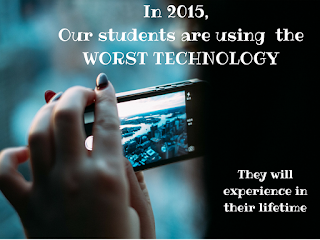





You should also check out Edcite (www.edcite.com)! They have similarities to various sites you mentioned above, but what sets Edcite apart is the number and range of question types. You can quickly and effectively assess students with image based questions, advanced math questions, drag and drop questions that resemble graphic organizers--pretty much anything you could do on paper has been replicated as a digital question type on Edcite. :)
ReplyDelete