Don't make your audience victims of death by PowerPoint any longer. Take a look at these highly effective and recommended alternatives to using Powerpoint for creating presentations. Ready to try something different?
In no particular order, here they go....
 1) Emaze
1) EmazeTired of those same old Powerpoint and Keynote templates? Try Emaze, an online presentation software. Emaze is the next generation of online presentations, empowering you to create an amazing impression through design and technology.
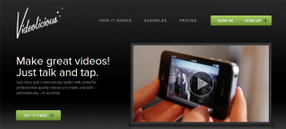 2) Videolicious- This FREE tool is very user friendly and great for taking pictures to tell stories. This is available in the APP for version as well as a website.
2) Videolicious- This FREE tool is very user friendly and great for taking pictures to tell stories. This is available in the APP for version as well as a website. 3) Google Presentations- This FREE tools is simple to use to make quality presentations that can be shared out with the whole class. Google's interactive features allow you to collaborate, as well as add graphics, pictures, colors, fonts.. the list goes on. Create a presentation, or have students create the together.
3) Google Presentations- This FREE tools is simple to use to make quality presentations that can be shared out with the whole class. Google's interactive features allow you to collaborate, as well as add graphics, pictures, colors, fonts.. the list goes on. Create a presentation, or have students create the together.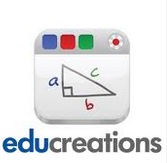 4) Educreations- This FREE app and website, allows you to make cool presentations using an interactive whiteboard format on the app. You can use text (keyboard) to type, or write directly on the whiteboard with their finger or a stylus using various forms of ink (crayon, pencil, marker, etc..) They can insert photos, and draw images directly on the app. You can record yourself talking on the app. This is great for teaching a lesson in the flip classroom format. Use it to teach a unit, and share it to the Educreations community site.
4) Educreations- This FREE app and website, allows you to make cool presentations using an interactive whiteboard format on the app. You can use text (keyboard) to type, or write directly on the whiteboard with their finger or a stylus using various forms of ink (crayon, pencil, marker, etc..) They can insert photos, and draw images directly on the app. You can record yourself talking on the app. This is great for teaching a lesson in the flip classroom format. Use it to teach a unit, and share it to the Educreations community site.  7) Tellagami a mobile app that lets you create and share a quick presentations. Create easy tutorials, or animated anticipatory sets to introduce a unit or lesson animated Gami video.
7) Tellagami a mobile app that lets you create and share a quick presentations. Create easy tutorials, or animated anticipatory sets to introduce a unit or lesson animated Gami video.  8) PowToon
8) PowToon A FREE tool with super cool graphics. Create animated presentations and videos as easy as PowerPoint, but way cooler!
Flip your classroom, inspire, engage and delight your students
 9) Slideshare - Share what you know and love through presentations, infographics, documents, and more. No more worries about your presentation being to large to share via email.
9) Slideshare - Share what you know and love through presentations, infographics, documents, and more. No more worries about your presentation being to large to share via email.  10) PhotoPeach -With PhotoPeach you can create a rich slideshow in seconds to engage your friends or family. We also support background music, captions, and comments so you can elaborate on your story further.
10) PhotoPeach -With PhotoPeach you can create a rich slideshow in seconds to engage your friends or family. We also support background music, captions, and comments so you can elaborate on your story further.


