Not sure how to get started, here are some places to start...
Tony Vincent of Learning in Hand a former educator turned mobile learning guru, has researched based methods, strategies, and tips for using mobile devices in the classroom. Check out his blog, site, and twitter feeds.
Looking for Apps that fit with Bloom's Taxonomy? Kathy Schrock has produced Bloomin' Apps that help make finding apps easier. She's done all the research for you!
 Appitic is one of the best websites available that organizes Apps researched and tested by Distinguished Apple Educators. You can search for apps by theme, multiple intelligence, BLOOM, NETS, and more.I
Appitic is one of the best websites available that organizes Apps researched and tested by Distinguished Apple Educators. You can search for apps by theme, multiple intelligence, BLOOM, NETS, and more.IiPads in Schools LiveBinder- A one stop shop for iPad information. There are new apps and information added often.
iPad Curriculum- A great database of apps organized by grade level, device, price, subject, or Bloom's level.
Have an iPad touch too? Check out iPod Touch & iPad Resources live binder.
So you don't have an iPad, but instead you have an android tablet. Check out Androids 4 Schools, This blog lists good educational apps for Android devices.
Kindergarten is the perfect grade level to use mobile devices. Explore Adventures in Kindergarten blog where a teacher shares how she integrates iPads into her classroom.
Apps for Children with Special Needs
 Other great starting places: 40 Secret iPad Features, Best Apps for Kids, iPad Academy, iPad in Education, Graphite
Other great starting places: 40 Secret iPad Features, Best Apps for Kids, iPad Academy, iPad in Education, GraphiteApps Gone Free
Apps that are usually paid often show up in this app for free. Apps are added daily to this list.
And let's not forget my favorite source for gaining valuable educational tools, Twitter. If you use a hashtag like #ipadchat, or #ipaded, you can join in the conversation educators are having all around the world about iPads.
Some great Apps to try today!
TinyTap – Game creation tool; can create simple games for students with voice over; locate tools like locate the state, province, body part, etc.

Kids Journal – Free – Use as a learning reflection tool; kids cycle through one 1 iPad; create on the same iPad up to 32 students; can export one entry or all entries; good as portfolio or conference tool.
iDiary – password feature on the journals; exporting not as easy; same as Kids Journal
Thinking Blocks – Gives students a word problem and the they label the picture, then place factors and the students then solve

Bill Nye Free& Paid -some free and some paid science explorations and some games. You can pay for the movies.
Word Warp – 2 minutes to make as words as possible from a word; great to show as projection, single iPad, etc. – iphone version; can use dictionary to look up words you don’t know.
Discover your body - Explore the skeletal and muscular systems of the body. Excellent intro to the human body for young learners.
Number Pieces Easy to use App that allows kids to count, combine, add, and subtract, via virtual manipulatives. They can use manipulatives like 100, 10, and 1 blocks without getting messy; take screen shot an then kids describe how they got their answers. Students can do more, measure their number pieces, do addition, subtraction, multiplication, and division with large numbers.
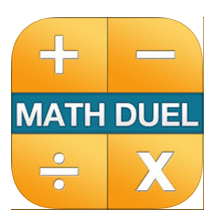 Math Duel – a split screen mathematics game that pits two players against each other on the same device! Change settings for each player to level the playing field. New single player mode is great for fun math practice!
Math Duel – a split screen mathematics game that pits two players against each other on the same device! Change settings for each player to level the playing field. New single player mode is great for fun math practice!
Lobster Diver – Free – Kids dive at numbers; number recognition; seems minimal objectives, but fun; adjusts level of difficulty; no way to control settings
Kakooma – very cool for logical thinking in Math. There is also a website gregtangmath.com
Oh No Fractions – Great tool for teaching fractions. Ask questions about fractions, greater than and less than and then prove how they know that’s right
Chicktionary – free version – 120 puzzles – , cute with chickens and eggs
Chicktionary – free version – 120 puzzles – , cute with chickens and eggs
So ask yourself? Which site will you explore first? Will you subscribe to their blog, or website?
How can you use these tools in your classroom?
Want more, check out my website for more of my favorite apps. Or my blog post http://www.msedtechie.blogspot.com/2013/10/an-educators-challenge-ipads-in.html
Want more, check out my website for more of my favorite apps. Or my blog post http://www.msedtechie.blogspot.com/2013/10/an-educators-challenge-ipads-in.html



