Want really quick ways to make a professional looking video and projects that will WOW your parents, kids, and co-workers?
Take a look at these three fabulous tools!
Animoto
If you are an educator, you can Create a free account and have access to more templates, and it will allow you to have more time to record videos.
Once you register for a regular free account, you have to Apply for an educators account here http://animoto.com/education/classroom It is quick and easy! Every year, you have to reapply.
Your students can create accounts too, but the cool thing is most elementary kids don't have email addresses, so Have the students also set up Animoto accounts. FAKE EMAIL ADDRESSES may be used: student4F@gmail.com
To Create Videos:
Log in: 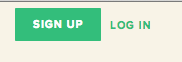 and click the “Create” button:
and click the “Create” button: 
Choose a style. Click on “All” to see all that is available.
There will be a short preview of the template.
Once the template is chosen, click on “Create Video.” Follow the prompts to add images and music: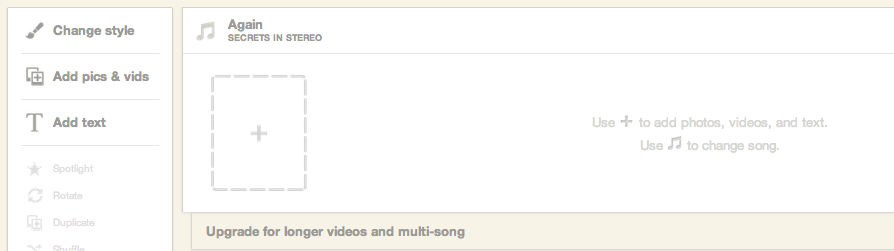
Several Ways to add pictures to the Video. The two most popular for use:

It is never too late to go back and make changes to a video, even after they have been published. Simply click on the gear, located in the lower right corner, and it will make a copy of the video for you to edit.
Examples of Animoto Classroom Videos
Present.me
Create a free educators account
Note: You used to not be able to start/stop a presentation during a recording, but they have since changed that feature! You can also trim off your mistakes as you go. What a great tool!
Here is an example of a simple project completed by 2nd graders.
Other ways educators are using present.me here
Thinglink
ThingLink interactive images help students develop 21st century skills and enrich their enthusiasm for learning. Teachers can use ThingLink images as interactive learning modules (ILMs) that activate and inspire students with creative and effective learning experiences
When you create a thinglink you can upload an image from your hard drive, the web, public flickr, or facebook
Add video, sound, or weblinks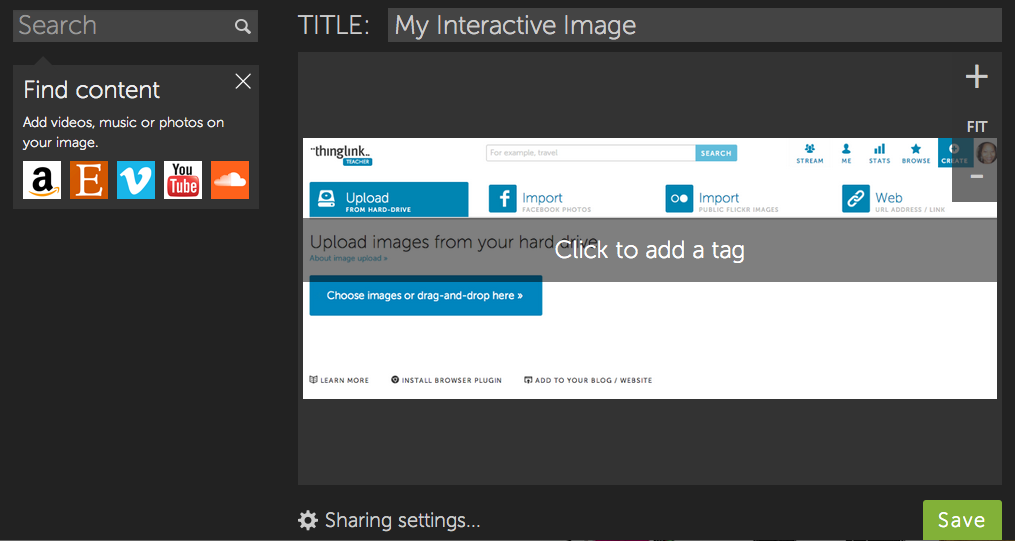
Examples of Thinglink
https://www.thinglink.com/scene/431836543494127620
https://www.thinglink.com/scene/432658745378471937
Here is a pinterest board with examples of ways to use thinglink in the classroom

