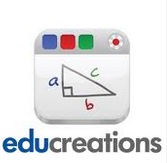Using technology everyday and teaching others about it is my passion. As a 21st century educator, it is quite a difficult task, rather a huge challenge to prepare students for college and work-place experiences that don't even exist yet.
Ten years ago we did not have facebook, instagram, or twitter, but now corporations pay big bucks using social media to market their products. Each year, I am seeing more and more students entering elementary school with technology knowledge greater than ever before. Our elementary students now, have never had a time in their lives where technology wasn't present. That being said, why not embrace their reality, and allow their classroom learning experiences to mimic what they encounter everyday. Afterall, that's when real learning takes place right?
One device our students are using more each day are iPads. I am often shocked to hear educators shun the thought of giving kindergartners ipads, for fear that they will break them, or treat them like other toys.
Using technology everyday and teaching others about it is my passion. As a 21st century educator, it is quite a difficult task, rather a huge challenge to prepare students for college and work-place experiences that don't even exist yet.
Ten years ago we did not have facebook, instagram, or twitter, but now corporations pay big bucks using social media to market their products. Each year, I am seeing more and more students entering elementary school with technology knowledge greater than ever before. Our elementary students now, have never had a time in their lives where technology wasn't present. That being said, why not embrace their reality, and allow their classroom learning experiences to mimic what they encounter everyday. Afterall, that's when real learning takes place right?
One device our students are using more each day are iPads. I am often shocked to hear educators shun the thought of giving kindergartners ipads, for fear that they will break them, or treat them like other toys. It is almost impossible to capture the value a device like an iPad has in a kindergarten classroom. There are ton of practical uses, tips and tricks, and must have-apps available for the K-5 classroom. Not sure how to get started? Here are some easy ways for getting started with iPads in your elementary classroom. You don't have to have a library of 100's of iPad apps. Try and find apps that have multiple uses instead of apps that have a specific purpose, such as practice/review apps. Pick your favorite, and use them for multiple projects.
First and foremost!
Establish iPad rules, routines, and procedures
here or check out these simple iPad introductory lessons here

EDUCreations
- This must-have App is very simple for kids to use at any age. This app can be used as a simple 1 minute assessment, or more extensive presentation.
Skitch or picCollage are both great apps that allows you to annotate images. Have students find objects in the classroom, take pictures, then label their work - whether it be math, word work, or science. It is a great go-to app for quick projects and assessments.
Most importantly, you don't have to reinvent the wheel. Why not find educators just like you, who have tried and true ways of using iPads in the classroom successfully.
Try pinterest, twitter , and follow those educators
Also check out my list of other great iPad apps on my website
Check out my iPad Mania Thinglink